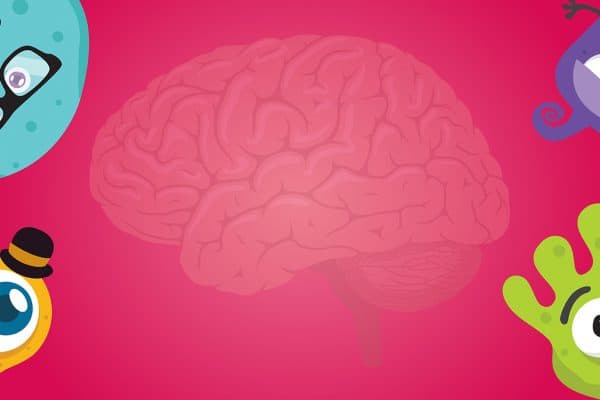The Best Budgeting Apps in The UK
Budgeting is a total game-changer when it comes to managing your money. It helps you live within your means, cover those bills, and still have some left over for the fun stuff. A growingly popular way to manage money is through a budgeting app, which brings all your finances together on your phone so you can forget about those clunky spreadsheets.
However, when it comes to your personal and financial information, it’s important to do your homework before handing it over. You’ll also want to find the best app that works for you so that you can stick to it and make the most of every penny.
What is a budgeting app?
A budgeting app is used primarily on mobile. It allows you to manage your personal finances in one place, including tracking your income, monitoring your spending, and reaching your savings goals. You can organise your cash into ‘pots,’ set limits on different expenses, and get valuable insights to help you make adjustments and stretch your money further. While budgeting apps aren’t banks, some online-only bank accounts offer similar features, making them a great option for managing your finances.
Why use a budgeting app?
Budgeting apps offer many benefits and let you visualise your spending on one screen. Doing all the hard work for you, they offer personalised insights and alert you of any significant increases to charges on your account that might otherwise go under the radar. Most budgeting apps also allow you to:
- Combine your accounts: This allows you to view all your bank accounts, investments and savings in one place, even with different banks and organisations.
- Track spending: See where your money is going, and often categorise expenses such as bills, groceries, or entertainment into ‘pots’.
- Set budgets: Establish spending limits for each category, with the option to receive notifications when you exceed them or are close to exceeding them.
- Monitor bills and subscriptions: Keep an eye on direct debits and regular expenses, with insights into any increases.
- Save: Set aside money either manually or automatically each month. Learn more Hacks To Boost Your Savings on the Good Vibes blog.
How to choose a budgeting app
Finding the perfect budgeting app is all about making sure it works for you. Each app comes with its own set of features, so it’s worth taking the time to explore what each one offers before you sign up. Here are a few things to think about:
- Paid vs. free: Does the app require a subscription? Some offer free and premium versions, so make sure to check if you can get what you need within your budget.
- Features: Check that the app has the right features to match your financial priorities, whether you’re saving for a family holiday or getting on the investment ladder.
- Ease of use: Is it easy to navigate and user-friendly?
- Account compatibility: Ensure the app you sign up for is compatible with your bank account, credit card or investment platforms.
- Security: To ensure the safety of your financial data, opt for apps with solid security measures, such as two-factor authentication and data encryption.
- Customer reviews: Read user reviews for a better understanding of how easy the app is to use and whether people see a benefit from using it.
Are budgeting apps safe?
Yes, authentic budgeting apps are safe. However, when sharing your data and financial information, there is a level of risk involved, such as the platform getting hacked or data being shared. Therefore, it’s crucial to choose a legitimate app that takes your privacy and security seriously. Look for apps that use two-factor authentication and data encryption, and don’t forget to set strong passwords for your phone and the app itself. Like any other online business, the best apps will be transparent about how they handle your data and have honest, trustworthy reviews from other users to back them up.
What to look out for
Before giving access to your personal and financial details to any app, double-check that they’re the real deal. Every legitimate financial business has an FCA number, usually found at the bottom of their website, which you can easily look up on the official FCA site. You’ll see their status, whether they’re authorised, and what services they provide.
Also, check if they’re listed at openbanking.org.uk. This site lists most financial apps and platforms that share data with third-party providers in the UK. If the app you’re considering isn’t listed, it doesn’t necessarily mean it’s shady but do some extra digging to confirm which body regulates it and that it’s well-reviewed.
If you can’t find the app on either of these sites or any other trusted authority, it might be time to look for another option. Better safe than sorry!
What are the best budgeting apps?
Snoop
Cost: Free and paid plans are available
FCA registered: Yes
Open Banking approved: Yes
Key features:
- Combines accounts: Compatible with over 50 UK banks and financial institutions, giving you a full picture of your finances.
- Personalised money insights: Identifies areas where you could save or switch to cheaper alternatives, including insurance, phone bills and broadband, and suggests when to switch suppliers.
- Expense categorisation: This feature splits your spending into categories such as groceries, bills and entertainment so that you can track your spending.
- Budgeting tools: Allows you to set budgets and track progress.
- Bill and subscription tracker: Recommends easy ways to save and alerts you of any changes to your usual payments, including price spikes.
- Offers and cashback: Features exclusive discounts and deals on household expenses and bills, further reducing your costs.
Drawbacks:
- Limited to UK banks: Snoop is currently only compatible with UK banks and financial institutes, so it isn’t a good option for those interested in international investments or with accounts overseas.
- Limited bank compatibility: They work with Open Banking, meaning they are only compatible with banks that they support. This could mean that some smaller financial institutions may not be compatible.
- Limited features on the free plan: Snoop also offers a Plus plan, meaning some more advanced features are only accessible with a paid subscription.
Emma
Cost: Free and paid plans are available
FCA registered: Yes
Open Banking approved: Yes
Key features:
- Account aggregation: Emma is compatible with over 30 UK banks, financial institutions and other services such as credit cards and investment platforms.
- Spending categorisation: The app automatically groups your spending by type, allowing you to track where your money goes.
- Budgeting tools: It lets you set monthly goals and sends alerts to help you stay on track.
- Subscription and bill tracker: Emma manages all regular expenditures, setting reminders for bills and helping you spot forgotten payments and overcharges.
- Savings goals: The app lets you set up specific savings pots, helping you reach targets.
- Credit score monitoring: Emma allows you to monitor your credit score and offers helpful tips on how to improve it. Read our blog on what a credit score is for more information.
- Offers and cashback: Gives users access to exclusive offers and deals to help you save.
Drawbacks:
- Limited bank compatibility: Working with Open Banking, Emma is limited to the banks and financial institutions they list, so may not be compatible with smaller banks.
- Limited features on the free plan: Emma offers a Pro subscription at a cost, meaning some more advanced tools are not accessible on the free version.
- Automatic categorisation: Emma automatically categorises your expenses, meaning it may not always be accurate or how you’d want it.
Plum
Cost: Free and tiered paid plans available
FCA registered: Yes
Open Banking approved: Yes
Key Features:
- Account compatibility: The app is compatible with over 30 UK banks and financial institutions, allowing you to view your finances in one place.
- Automatic savings: Plum automatically analyses your spending habits and transfers small amounts into savings on your behalf, using AI to determine what you can afford.
- Savings pots: Set up specific savings pots for different goals, such as an emergency fund or holidays, and track your progress.
- Investment options: Plum offers multiple investment options for those looking to maximsie on their savings.
- Bill tracking: The app helps you track your bills and subscriptions, sending reminders before payments are due.
- Spending insights: It provides detailed insights into your spending habits, categorising expenses to help you make smarter choices.
- Plum rewards: Access cashback offers, discounts, and deals on various products and services through Plum’s partnerships.
Drawbacks:
- Limited bank compatibility: Plum currently only works with a selection of UK banks, so if your bank isn’t supported, you won’t be able to link your accounts.
- Fees for advanced features: Some advanced features, like investment options and savings boosts, require a premium subscription (Plum Plus).
Moneyhub
Cost: Free and tiered paid plans available
FCA registered: Yes
Open Banking approved: Yes
Key Features:
- Comprehensive financial aggregation: Moneyhub is compatible with over 40 UK financial institutions, allowing you to link bank accounts, credit cards, pensions, investments, and loans.
- Personalised financial insights: The app provides tailored insights to help you make better financial decisions, track your goals, and understand your spending behaviour.
- Budgeting features: Set budgets and monitor progress toward savings goals. The app helps you identify areas to cut costs or save more.
- Subscriptions tracker: Easily manage and track subscriptions to avoid overspending on recurring payments.
Drawbacks:
- Complexity of features: Moneyhub offers many features, which can be overwhelming for first-time users or those new to budgeting apps.
- Limited bank support: While Moneyhub supports a wide range of UK banks, it may not work with some smaller institutions or international banks.
- Limited features on the free plan: To unlock all the features, including complete financial insights and advanced goal tracking, you need to pay for a premium version.
- Manual input: You may need to manually input data for some accounts, like investments, as integration might not be available for all services.
Hyperjar
Cost: Free (with prepaid fees for overseas transactions)
FCA registered: Yes
Open Banking approved: No
Key Features:
- Prepaid card integration: Unlike other apps, HyperJar has a prepaid MasterCard, which lets you pay directly from your jars and helps you stick to your budget.
- Digital “jar” system: HyperJar allows you to create multiple “jars” for budgeting, saving, and planning, which makes it easy to allocate money to specific categories.
- Goal setting: You can set specific savings or spending goals and allocate money towards them across different jars, making it easy to save for future expenses.
- Family-friendly: HyperJar is designed with families in mind, allowing you to set up multiple accounts and manage joint savings goals.
- No spending fees: The prepaid card does not charge fees for purchases, making it a cost-effective option for budgeting and saving.
- Automatic payments: You can automate payments into different jars, helping you stay on track with savings goals.
- Financial insights: The app provides fundamental spending analysis, helping you see how well you’re sticking to your budget.
Drawbacks:
- Limited to prepaid card: HyperJar only allows you to budget and save with its prepaid card system. It doesn’t offer a full bank account, account integration or savings interest like traditional banks or other apps.
- Lack of investment options: Unlike other budgeting apps, HyperJar does not offer investment options for users who want to grow their savings through stocks, bonds, or other assets.
- Restricted to UK users: HyperJar is primarily available for UK users and doesn’t support international users or banks outside the UK. There may also be a fee on overseas transactions.
The best banking apps for budgeting
If you prefer a full banking experience with built-in budgeting tools, digital banks like Monzo and Starling are an excellent choice. While they’re first and foremost banks offering accounts, payments, and cards, they also offer some seriously handy budgeting features. These mobile-only banks let you easily set aside money and stay on track with your spending, all while keeping things official with an authorised financial institution.
Starling Bank
Cost: Free (with premium features available)
FCA Registered: Yes
Open Banking approved: Yes
Key Features:
- Full-service bank: Starling is a fully functional bank offering various services, including personal and business banking and savings accounts.
- Real-time spending insights: The app categorises your spending and gives you clear insights into where your money is going.
- Budgeting tools: It automatically organises your spending into categories, such as entertainment and bills, and allows you to set budgets for each category.
- Savings goals: Create specific savings goals and set up automatic transfers into dedicated savings spaces.
- Bills management: Set up automatic payments for bills and track upcoming payments.
Drawbacks:
- Inability to integrate other accounts: As Starling is a bank, the app does not allow you to view other bank accounts or investments side-by-side.
- Fees for premium accounts: Payment is required for access to more advanced features like overdrafts or specific savings tools.
- Not customisable: Unlike some dedicated budgeting apps, the Starling app does not allow you to customise your platform according to your budgeting goals.
Monzo
Cost: Free (with premium plans available)
FCA Registered: Yes
Open Banking approved: Yes
Key Features:
- Instant spending notifications: Receive real-time alerts for every purchase, helping you stay on top of your budget.
- Budgeting tools: Monzo offers various budgeting tools to manage your spending, set limits for categories, and get insights into where your money is going.
- Savings pots: Create pots for specific savings goals and round up transactions to automatically save spare change.
- Free overseas spending: Monzo doesn’t charge any fees for foreign transactions and has competitive exchange rates for international spending.
- Bill splitting: The app allows you to split bills easily with friends and family, making it great for social occasions.
Drawbacks:
- Overdraft functionalities: Monzo is primarily an online bank, so it offers an overdraft feature that may make budgeting harder for some people.
- Inability to integrate accounts: As a bank, the Monzo app does not allow you to add other financial organisations or investment accounts like other budgeting apps.
- Limited features on free plan: Some features are available only on the paid Monzo Plus or Monzo Premium plans, limiting insights on the free plan.
Monese
Cost: Free (with premium options available)
FCA Registered: Yes
Open Banking approved: Yes
Key Features:
- Multi-currency accounts: Monese allows users to have and exchange multiple currencies without fees, making it great for those trying to budget and invest internationally.
- Instant spending alerts: Like other apps, Monese sends instant notifications for every transaction, helping you track your spending in real-time.
- Prepaid MasterCard: A prepaid card for spending and withdrawals linked to your Monese account allows you to allocate money for a set period of time or occasion.
- Budgeting tools: Set up automatic savings or spending categories and track your progress.
Drawbacks:
- Inability to integrate bank accounts: Monese doesn’t have the same bank integration options as other apps, which could limit its utility for users who want to manage multiple bank accounts in one place.
- Doesn’t track bills or alert on spending: The app does not track regular payments or offer any spending suggestions or alerts when prices are higher than usual.
Revolut
Cost: Free (with tiered paid plans)
FCA Registered: Yes
Open Banking Approved: Yes
Key Features:
- Multi-currency accounts: Revolut offers bank accounts in multiple currencies, which are ideal for international transactions and budgeting.
- Real-time expense tracking: The app provides real-time alerts for spending and budgeting.
- Expense categorisation: Revolut automatically categorises spending so you can see where your money is going.
- Savings vaults: Set up savings vaults for different goals and round up purchases to automatically save spare change.
- Cryptocurrency & investment: Revolut allows you to buy and trade cryptocurrencies, stocks, and commodities alongside regular savings.
- Travel benefits: Foreign transaction fees are allowed, and ATM withdrawals are free up to a certain limit, allowing you to save while travelling.
Drawbacks:
- Fees on premium plans: More advanced features, such as some savings vaults, require a paid plan.
- Inability to integrate bank accounts: Revolut functions as an app-based bank and, therefore, doesn’t offer the same ability to add all bank accounts in one space.
- Not ideal for long-term savings: Revolut doesn’t offer interest on savings or traditional savings accounts, which may not appeal to savers looking for more growth.
Budgeting apps can be a great way to manage your money and level up your finances. They make it super easy to track your spending, stay within budget and see where your money goes, all from your phone. Whether you’re after a full-on banking experience or just a dedicated budgeting platform, there are plenty of options. Just make sure you pick one that matches your needs and spending habits, has all the features you need, and keeps your data safe and sound. For more budgeting tips, visit our Budget Living page on the Good Vibes blog.