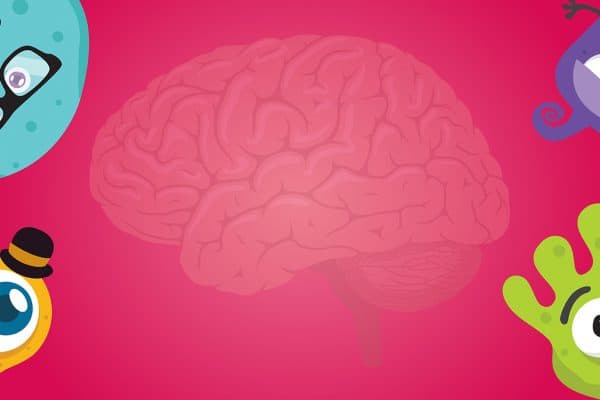The worst has happened. Your TV has decided to break or will simply no longer turn on.
How will you catch up on the latest events in the Love Island villa? Or rewatch your favourite TV series on Netflix?
Whatever the reason for your now broken TV, there is a solution.
In this post, we’ve considered whether your television set can be repaired by a professional or if you should simply look into replacing it altogether. We’ve also provided some quick fixes and troubleshooting suggestions.
Common problems with flat screen TVs
Here, we’ve taken a look at three of the most common flat screen TV problems plus what to check first, before you decide whether to have your device repaired or if it needs to be replaced.
First, turn it on then off again
Many of us chuckle to ourselves about this but we’re always surprised when it clears the issue.
Before you do anything, simply try switching the TV off at the wall, leave it for around 30 seconds and then turn it back on.
Sometimes this is enough to clear the problem and get things working again! Easy!
Problem 1: There is no sound when the TV is on
This is a fairly common problem. Here’s what to check before you start spending money on repairs or replacing:
- Check that no one has turned the volume down or muted the TV – kids love to play with remotes!
- Check that all the cables connecting to any speakers are properly plugged in.
- Check the sound settings, someone may have accidentally made changes to how sound is projected on the TV.
Problem 2: There is sound but no picture
There is perhaps nothing more frustrating than being able to hear the show you want to watch but not being able to see what is happening. It’s usually due to a cable that isn’t quite pushed into its socket correctly.
- Check the cables at the back of the TV and ensure everything is plugged in correctly.
Problem 3: Poor reception
If you’re watching your favourite shows on Freeview, sometimes the digital signal can drop out, causing juddering pictures and intermittent sound.
- Retune your digital TV – sometimes a retune can kickstart things.
- It can often be that the TV connection to the internet that is down, so go into set up mode. (WORTH LOOKING AT THIS PROPERLY..
- Still not working? Check to see if there are any issues in your area – sometimes you can lose signal if there is a problem with the local transmitter. You may need to simply wait until Freeview fix the issue.
What to do if your TV is broken
If none of the suggested quick fixes above work, then it’s time to consider how to get it repaired or if you should replace it altogether. Here are some suggested steps to follow:
1. Check if your TV is still in warranty
If your TV is still under warranty this means you can contact the store you purchased it from or the manufacturer directly and have them fix or replace it. In some cases, you may receive a brand new TV as it simply isn’t cost effective to send an engineer out to repair it!
2. Can you claim on your house insurance?
Some house insurance policies allow you to claim for damage caused to electronic devices in the home. Take a look at your contents insurance policy to see if this applies to you. It’s worth noting that if the TV has broken due to negligence – let’s say, a games controller was thrown at the screen by a passionate individual – then they may not pay out.
3. Get a quote for repair work
There are some electronics shops such as Currys, that may take your TV and carry out repairs. However, you will need to weigh up whether the cost of having it fixed is worth it, compared to the cost of buying a new model. If it costs £200 to fix a broken screen but you can buy a new TV in a sale for £180, it makes sense to pick up a new device.
4. Shop around for a new TV
If you can’t fix the problem and repairs are too costly, it may be time to consider replacing the TV altogether. Look out for flash sales or consider buying a second hand television set to save some money. Facebook Marketplace, eBay and Gumtree are great places to start your search for second hand TV.
How to cover the cost of a TV repair or replacement
We recommend dipping into your savings first before considering any other means of paying for repairs or a new TV. This ensures you don’t have any interest to contend with later and you can top up your savings account when you are next paid or receive some money.
You could also look into buying a new TV with a 0% interest credit card if you don’t have any savings. However, it’s very important that you pay back what you borrow within the interest free period to avoid any charges. The store you buy a new TV from may also offer 0% interest finance and a credit agreement that involves paying an agreed monthly amount for a certain period of time.
Friends and family may be able to loan you the money to cover the cost and you can pay them back later, or you could borrow a TV they may have going spare until you save up enough to purchase a new set.
Finally, you could consider loans for TV repair. A short-term loan that can be paid in instalments may be a viable option for some people – just make sure you factor in the monthly cost into your budget to ensure you aren’t stretching yourself financially.
Alternatively, you could skip buying a new TV altogether until you’re in a better position financially! A laptop can work as an alternative when it comes to watching your favourite shows – you can use catch up services to stay on top of the latest storylines. You can even use a tablet or phone.
Ready to get back to channel hopping? Follow our tips and you’ll be catching up on the latest shows in no time.